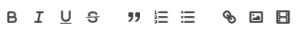こんにちは、ジャロ。もちろん、この件に関して進展があれば喜んで報告させていただきます。確かに、私はブロックされているので、誰かが同様の情報、またはサイトと通信する方法を知る方法を持っていることを期待していました。何が起こるかお知らせします!どうもありがとうございます。
2023 年 8 月 17 日木曜日午前 6 時 26 分 34 秒 PDT に、documents@slotocash.im
は次のように書きました。
親愛なるジーニーへ
Slotocash カジノをお選びいただきありがとうございます。
あなたの電子メールは添付ファイルなしで受信されました。
したがって、アカウントを認証済みに更新する前に、鮮明に読み取れるデジタル写真を撮影し、jpeg または pdf 形式でメールでお送りいただくようお願いいたします。
- 過去 90 日以内に発行された住所証明 (口座に登録されている名前と住所が記載されている公共料金請求書または銀行取引明細書)。
- 写真付き身分証明書を顔の横にかざした写真。写真付き身分証明書の詳細が写真に写っていることを確認してください。
カード/ドキュメント全体が表示されていることを確認してください (一部が切り取られたりトリミングされたりしないようにしてください)。写真の一部が切り取られたり、切り取られたりしたものは受け付けられず、納期が遅れる場合がありますのでご了承ください。
わかりやすくするために、文書が高解像度でカラーであることを確認してください。
モバイル デバイスでインターネットを閲覧すると、ブラウザはアクセスした各サイトに関する情報を少しずつ保存して、戻ってきたときの読み込みを高速化します。これはページをすばやく読み込むのに最適ですが、キャッシュが空き領域を消費し始める可能性があります。ありがたいことに、すべてのブラウザでキャッシュをすぐにクリアして、そのスペースを解放できます。その方法については、以下を参照してください。
Safari ブラウザ ( iOS ) を使用している場合:
「設定」をタップします。これはホーム画面にあります。
「Safari」が表示されるまで下にスクロールします。通常、これはメニュー オプションの 4 番目のグループの下部にあります。それをタップすると、Safari オプション メニューが表示されます。
「Cookieとデータを消去」をタップします。見つけるには下にスクロールする必要があります。ポップアップボックスが表示されます。 [Cookie とデータを消去] をもう一度タップして、選択を確認します。オプションはグレー表示になり、Safari のキャッシュがクリアされます。
iOS 8 では、これは「履歴と Web サイトデータの消去」というラベルが付いています。
Google Chromeブラウザを使用している場合:
Chrome ブラウザを開きます。右上隅にある Chrome メニュー ボタン ☰ をタップします。
「設定」をタップします。メニューを見つけるには、下にスクロールする必要がある場合があります。
「プライバシー」をタップします。これは「詳細」セクションにあります。
「キャッシュをクリア」ボタンをタップします。これは「閲覧データの消去」セクションにあります。
もう一度「キャッシュをクリア」をタップして確定します。キャッシュは削除されます。
ご不明な点がございましたら、メールまたはチャットでお気軽にお問い合わせください。
よろしく、
ノヴァ
Slotocash カジノ認証サービス
%%ブランドアイコン%%
- - - - - - - - - - オリジナルメッセージ - - - - - - - - - -
送信者: gnelfurey1@gmail.com
受信日: 2023 年 8 月 16 日水曜日 09:58:07 GMT-0400 (ボリビア時間)
宛先: documents@slotocash.im
件名: Re: アカウント認証 gnelfurey1 プレイヤー名
Cloudflare Ray ID: 7f7a2c763f2229f6 • あなたの IP: クリックして表示 • Cloudflare によるパフォーマンスとセキュリティ あなたのサイトへのアクセスがブロックされており、あなたが要求した書類を添付して送信した電子メールは受信されませんでした。そこで、ブロックされたことを示すページの指示に従って連絡しようとしています。ジーニー・フューリー
Hi Jaro, Of course, I will be happy to report any progress I make on this matter. Admittedly, I was hoping someone would have had some similar information , or a way to know how to communicate at all with the site since I am blocked. I will let you know what happens ! Thank You Very Much.
On Thursday, August 17, 2023 at 06:26:34 AM PDT, documents@slotocash.im <documents@slotocash.im> wrote:
Dear Jeannie,
Thank you for choosing Slotocash Casino.
Your email was received without an attachment.
Therefore, before we can update your account to verified, we ask that you kindly take a clear legible digital pictures and email in jpeg or pdf format:
- A proof of address (utility bill or Bank Statement showing the name and address registered on the account), issued within the last 90 days.
- A picture of you holding your Photo Identification next to your face. Please ensure that the details of your Photo Identification are visible in the picture.
Please ensure that the entire card/document is visible (no portion should be cut off/cropped). Please note that partially cut off/cropped photos, will not be accepted and will result in delays.
For clarity, please make sure documents are of high resolution and in color.
As you browse the internet on your mobile device, your browser will store bits of information about each site you visit to speed up loading when you return. While this can be great for quickly loading pages, your cache can start to eat up your free space. Thankfully, all browsers allow you to quickly clear your cache, freeing that space back up. See below to learn how.
If you are using Safari browser (iOS):
Tap Settings. This can be found on your Home screen.
Scroll down until you see "Safari". It's usually found towards the bottom of the fourth group of menu options. Tap on it to bring up the Safari options menu.
Tap "Clear Cookies and Data". You will need to scroll down to find it. A pop-up box will appear. Tap "Clear Cookies and Data" again to confirm your choice. The options will then be grayed out and Safari's cache will be cleared
In iOS 8, this is labeled "Clear History and Website Data".
If you are using Google Chrome browser:
Open the Chrome browser. Tap the Chrome menu button ☰ in the upper-right corner.
Tap Settings. You may have to scroll the menu down to find it.
Tap Privacy. This can be found in the Advanced section.
Tap the "Clear Cache" button. This is located in the "Clear Browsing Data" section.
Tap "Clear Cache" again to confirm. Your cache will be deleted.
Should you have any questions, please feel free to contact us via email or chat.
Regards,
Nova
Slotocash Casino Verification Service
%%BrandIcon%%
------------------- Original Message -------------------
From: gnelfurey1@gmail.com
Received: Wed Aug 16 2023 09:58:07 GMT-0400 (Bolivia Time)
To: documents@slotocash.im
Subject: Re: Account Verification gnelfurey1 player name
Cloudflare Ray ID: 7f7a2c763f2229f6 • Your IP: Click to reveal • Performance & security by Cloudflare I am being blocked from accessing your site and an email I have sent with documents requested by you did not go through. So I am attempting to contact you via the instructions from the page showing I am blocked. Jeannie Furey
自動翻訳: