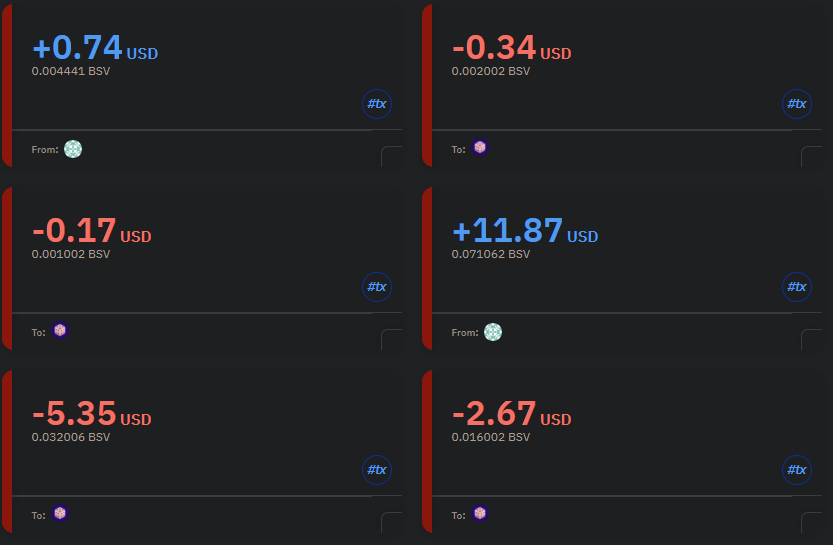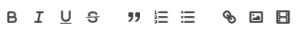私の個人的な経験と意見から、VPN接続を検出することは本当に難しいです。 「誰か」は過去にウェブサイトのさまざまなテストにVPNをよく使用していましたが、私は装飾品の禁止や削除されたアカウントを見たことはありません。私はカジノの疑いで1つの経験しかありませんが、カジノは明確なVPNの使用証明がなく、ルールを施行できず、実際には何も変更されない追加の検証を要求しました。
VPNの事実、検出の可能性などをまとめてみましょう。
多くのVPNはクラウドサービスプロバイダーを使用してサーバーをホストしており、サイトが望めば、接続が国内/小売ISPからのものではないことを検出できます。接続がAmazonから来ているのか、そのような誰かから来ているのかは簡単に言えます。
既知のVPNからのIP範囲を通知できるサイトが購入できるリストもあります。
最後に、それが未知のソースからのVPNである場合、それを検出できますか?ひどく。直接ではなく、迂回されていることを示す接続の長い待ち時間を検出できます。これは、別の国の誰かを検出したい場合により役立ちます。
VPNの使用に関して100%の精度でこれを自動的に決定する方法はありません。つまり、ユーザーのIPアドレスを手動で確認することであり、ユーザーが住宅用IPではなくデータセンターに属している場合、ユーザーはVPNから接続していると想定します。彼らは、これらのデータセンター名にタグを付け、IP whoisチェックを実行して、同様のデータセンターから接続している他のユーザーを見つけてブロックします。
これは、VPNプロバイダーをブラックリストに登録する場合と似ています。 VPNプロバイダーの代わりに、それらは実際にはデータセンターIPをブラックリストに載せています。
これらのWebサイトは、ブラウザ(FlashまたはJavaScript)でコードを実行できることに注意してください。
これが発生すると、彼らはあなたのコンピュータのネットワーク設定を読むことができます。
これで、ファイアウォールを使用するかどうかは関係ありません。彼らが読むための設定があります。
ただし、よりスマートになる可能性があります。実際に実行しているマシンにVPNインターフェイスをインストールする代わりに、マシンとインターネットの間にVPNインターフェイスをインストールすることができます。
これには、次の2つの方法があります。
1. VPNクライアントをルーターに直接インストールするか、
2.コンピュータ内に仮想マシンを作成し、実際のマシンにVPNクライアントをインストールして、仮想マシンで再生します。
そうすることで、VPNのIPアドレスをブラックリストに記載しない限り、VPNを使用しているかどうかを誰も理解できなくなります。
From my personal experience and opinion is realy difficult detect VPN connection. "Somebody" often used VPN for many different testing of website in past and I've never seen a pernament ban and deleted account. I have only one experience with casino suspicion but casino had not any clear proof of use VPN and was not able enforce their rules and asked for additional verification which was not change anything indeed.
Let's put together the facts of VPN, possibilities of detection and etc.
Lots of VPNs use cloud service providers to host their servers and if a site wanted to, they could just detect that the connection isn't coming from a domestic/retail ISP. It's easy to say if a connection is coming from Amazon or someone like that.
There are also lists a site can buy which can tell them which IP ranges come from known VPNs.
Finally, if it is a VPN coming from an unknown source, can you detect it? Badly. You can detect long latency in connections which indicate its been routed around and not direct, this is more useful when you want to detect someone in another country.
There NO way to determine this automatically with 100% accuracy about using VPN. So what they do is to check users IP address manually, and if they belong to a data center instead of residential IPs, they assume that the user is connecting from a VPN. They tag these data center names and run an IP whois check from now on to find other users connecting from similar data centers and block.
This is a similar practice with blacklisting VPN providers. Instead of VPN providers, they are actually blacklisting data center IPs.
Remember that those websites can execute code on your browser (either Flash or Javascript).
When this happens they can read the network configuration of your computer.
Now, it doesn’t matter if you use a firewall or not. The configuration is there for them to read.
You may get smarter though: instead of installing a VPN interface on the machine where you are actually doing, you may install it between your machine and the internet.
You can do so in two ways:
1. By installing a VPN client directly in your router, or
2. Creating a virtual machine within your computer, installing the VPN client in your real machine and playing in your virtual one.
By doing so, no one will be able to understand if you are using a VPN or not, unless of course they black-list the VPN’s IP addresses.
自動翻訳: